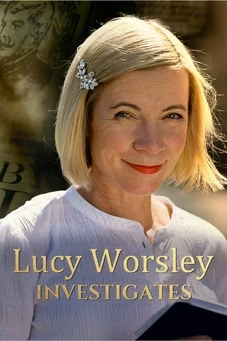
Teaching through Technology #12
Special | 27m 4sVideo has Closed Captions
Host Hazel Sanchez introduces high school educators using tech in their classrooms.
Sandra Kluck uses PowerPoint and the World Wide Web to inspire her students who may have never left their Wisconsin hometown. Bix Swerman uses music applications to allow his students to use their creative abilities to create unique pieces of art. Earl Feltyberger finds that technology expands what his students can learn in physics class.
Problems playing video? | Closed Captioning Feedback
Problems playing video? | Closed Captioning Feedback
WPT Archives: 1990s is a local public television program presented by PBS Wisconsin
Teaching through Technology #12
Special | 27m 4sVideo has Closed Captions
Sandra Kluck uses PowerPoint and the World Wide Web to inspire her students who may have never left their Wisconsin hometown. Bix Swerman uses music applications to allow his students to use their creative abilities to create unique pieces of art. Earl Feltyberger finds that technology expands what his students can learn in physics class.
Problems playing video? | Closed Captioning Feedback
How to Watch WPT Archives: 1990s
WPT Archives: 1990s is available to stream on pbs.org and the free PBS App, available on iPhone, Apple TV, Android TV, Android smartphones, Amazon Fire TV, Amazon Fire Tablet, Roku, Samsung Smart TV, and Vizio.
[MUSIC PLAYING] Hello.
I'm Hazel Sanchez, your host for Teaching Through Technology, a continuing series which highlights classroom uses of technology.
From chalkboards to electronic whiteboards, drawing tables to drawing software, teachers have always adapted technology tools to help their students learn.
With technology changing faster than ever before, educators are challenged to integrate these new tools into their teaching in meaningful ways.
In each program, teachers will share their ideas and techniques for using a wide variety of technology tools to enhance learning for all of their students.
This program will focus on technology applications at the high school level.
We will meet a teacher who uses the World Wide Web and PowerPoint with her students in her applied English class.
We will see how computer software and other technologies are used to enhance the instruction of music.
We will also visit with a teacher who will show us how the introduction of computer technology has changed the way students are learning physics.
Sandra Kluck is an 11th grade English teacher in Rochelt, Wisconsin.
She is using two standard computer applications to improve her students' motivation and learning.
The class that I'm teaching is called Applied English.
It was designed for 11th graders who choose not to take American Lit or World Lit.
Generally, the students are students who have traditionally been unmotivated when it comes to learning.
The Applied English class is designed to make English practical.
We start the year with grammar, and the students try to get rid of some of their problems, such as I try to get them to not use ain't or double negatives and things like that.
But we do not have a text for that class.
We focus on the practical application of what is expected in life in terms of language.
So it would be social interaction, employment, because obviously, after they graduate, they're going to have to go out and seek employment.
The two units in which I strongly use technology are the employment unit and a PowerPoint presentation.
With the employment unit, we tap into the Green Bay 2000 site.
And it is a very large site that has a lot of links to many different sources.
The kids can go to those sites with specific interests.
For instance, they can start out with an interest survey, find out exactly the type of work that they may be suited for, and then proceed from there to look for jobs that would relate to that particular field.
Sandra describes how these tools help her students learn.
For one, technology is a great motivator.
The kids really like it.
Secondly, it expands their knowledge base.
Many of the students who live here in Rochelt have not been out of the confines of this area.
And by going to the Green Bay 2000 site, for instance, they realize that there are so many resources out there, so many jobs that they haven't thought of.
I ask them to really keep an open mind, because many of them have already decided on the job that they want once they graduate.
But after they get into the site, they realize that there are some other opportunities out there for them.
And with the PowerPoint presentation, I feel that that's just one more avenue that improves their ability to handle technology.
That's more or less the way I look at the PowerPoint presentation.
Because if they learn PowerPoint, it's going to be very easy for them, for instance, to pick up PageMaker and some other graphics programs.
So it's just another step.
It also helps them organize their thoughts, because in some presentations, they would just start rambling.
But in PowerPoint, because it's set up in an outline form, they're forced to organize their thoughts in some type of fashion, and then proceed with the presentation.
Sandra's entry into the use of technology has been fairly easy.
The only problem that we ran into the first year that I used the Green Bay 2000 site is when we had some filtering software.
The first program that we had-- and I cannot remember what it was-- but when I practiced this at home, because I do a lot of planning for these units, I practiced at home on the internet, went to all the sites.
Everything worked beautifully.
We got to school.
The kids went onto the computers, logged into the site, and they all of a sudden were not able to access one of the sites, and probably because one word was unacceptable to the filtering device.
But how does Sandra assess her students' work when using these technology tools?
I give a rubric at the beginning of each of my units that tells the students exactly what I expect.
The PowerPoint presentation is definitely easier to grade, because I tell them I want an outline and I want correct spelling, all of the mechanics that would be involved.
And then I grade accordingly.
Obviously, if they add clip art, their grade goes up.
If they add transition, their grade goes up.
If the quality of their work is there, if it's procedural, if I could understand all the directions that they gave, obviously the grade goes up.
So they know what to expect before they begin.
It's their choice.
And that's what, as a teacher, what I want.
I want students to make the choice as to how much they're going to learn.
That's the way I approach teaching.
So they have that choice.
It's right in front of them.
And they can decide how far they want to go.
It's a little bit harder with the employment unit, because of all of the sites that they're capable of accessing once they're on the internet.
I do organize it by days.
I have it organized into four days of practice.
And after the interest survey, they go to the CURSY temperament sorter and personality test, and to some other sites.
Then they can also access sites that have employment opportunities, where they're actually listing jobs that are available, et cetera.
Again, I offer extra credit.
And if they get to the extra credit, then they're proving to me that they are truly A students, because they're going above and beyond.
So it is a little bit trickier.
Also, if I see that a student comes in not knowing what he or she wants to do as a profession, but through the course of the unit, they've been able to make a decision based on the sites that they've visited, obviously, I can see improvement.
And I know that they've had some direction.
Introducing technology into her classroom has changed Sandra's teaching style in ways that she considers very positive.
Using technology has changed me in such a way as a teacher that I cannot even begin to explain.
When I first started out in teaching, I was pretty much the, let's teach the students, and then let's have them do a worksheet, or take a test, or whatever, to follow up.
Now, I spend most of my time planning.
I will spend hours and hours planning my unit.
And once I get to school, I basically inform the students as to what we are going to do.
I give them essential terms that they need to know.
And then they're on their own.
Because to me, learning, again, as I said before, comes from within them.
They have to want to learn.
So the learning is there if they accept it.
I'm a process teacher, whereas before I wasn't so much a process teacher, but an information teacher.
Sandra shares with us an unexpected benefit associated with using technology with her students.
The unexpected benefits of using technology is that you truly see student success.
As a teacher, that's what I want for my students.
I want them to succeed.
I want them to feel good about themselves.
One of the greatest advantages of teaching through technology is the fact that the students are forced to use higher level thinking skills.
The state is now demanding that students pass a test in order to graduate.
We as teachers need to improve the thinking skills of students.
We want them to analyze, evaluate, synthesize.
By using technology, they are able to do that a little bit more easily.
When the students do the PowerPoint presentation, they are actually doing a synthesis activity.
Then they have to go back, and they have to analyze what they've done and evaluate it.
If there are any changes that need to be made in order for them to perfect it, then they do so, and that improves the quality of the synthesis.
So they definitely are doing higher level thinking.
Bix Wurman is a music technology teacher in the La Crosse School District, teaching in two high schools plus one middle school.
Through the use of several technology applications, Bix is able to help students develop an appreciation for music.
Soundscapes is a music appreciation class, but instead of just listening to and reading about music, you actually learn about the different components of music by writing your own pieces.
We use several different software packages and then synthesizer keyboards for the students to write the music.
We use basically three different types of programs.
One is a notation program.
One is a little recording studio called a sequencer inside your computer.
Another one is a thing called Band in a Box.
It does accompaniments.
You type in some chords, and it will play your chords in 300 different styles.
And there are a lot of different companies that make those types of software.
Which one you use doesn't really matter.
We start out very simply.
The computer or the teacher will provide the bulk of the tune, and then the students, using some parameters that we've worked out, will be responsible for a small portion of the tune that we're studying at the time.
That way, their music sounds like a completed piece right away.
They're happy with it.
They're willing to go back and keep working at it because it sounds good.
We have another class called Media Fusion.
Students that have been through Soundscapes, where they learn to write the music, and then also another class, TechnoArt, where they can do some animation, drawing, that sort of thing.
Background in either of those classes helps you enough that we combine those software packages and those skills, and we do little quick time movies, little promos for activities around the school, where they've actually had to go out and do the premise of the story themselves, write the script, take the pictures and edit their pictures, write their music, and then try to put the whole thing together and have it make some sense.
Bix explains how the use of technology enhances his students' learning.
It enhances it tenfold.
The real big difference, especially in a class like Soundscapes, is that the kids get some hands-on ownership.
Instead of being passive learners, sitting back and having things fed to them, they get engaged in doing something.
If you're studying rhythm, building your own drum beat, you're responsible for the rhythm itself, getting all that lined up.
You have to put together several different drums in a combination that sounds good to you.
There's some basic patterns that can be repeated, but the kids have a huge amount of freedom as far as what style they want to do.
So they can do reggae or jazz or heavy metal or whatever comes to their mind.
We asked Bix whether this has had an impact on his teaching style.
What really happens is instead of lecturing for an hour and then getting the kids to do drill or whatever other techniques you use to get them engaged, I may lecture on something for five minutes to outline some parameters, to show them a couple of operations on the software, and then they get to start doing it.
And then I'm free to ask individual questions.
So somebody forgot step two.
Well, maybe I can answer step two, or maybe the kid next to him can.
And then I can get things going very quickly.
They get only the answers they need.
They don't have to sit through explanations they already understand.
If I wanted to do something only as well as we had done it before, technology would save me some time.
But that's not the idea of the technology.
The idea of the technology is to let you do more, let you go deeper, explore things more thoroughly.
So I have as much prep time as I did before.
I work just as hard as I did before.
The difference is that the kids can get further than they did before.
Bix explains how he got started using technology for his music classes.
I think the biggest problem we've had-- and I was very naive about this at the beginning-- was the idea that the teachers that have the most advanced classes, that require the most horsepower from the machinery, and that have the most experience with the computers, would continue to get the newest computers so they could keep their classes advancing and growing.
In actuality, that doesn't happen.
Being a pioneer, that usually means you're stuck with the outdated equipment.
And your classes are always right on the fringe of what the machine can handle.
And again, it's just a numbers game.
If you did the ideal thing, a new machine would come in and go to the classes that required the most horsepower instantly.
And then the older machines would go to other classes that don't need quite as many options.
Now, that may be because the teacher is new to technology or the class is new to technology and it isn't developed fully yet.
Or some classes don't require the same amount of memory space in a computer.
The biggest benefit I've found is that your students are brighter and more creative than you could ever imagine.
If you put them in a situation where they can flourish, they will just astound you with what they can do and the depth of what they can think.
There are a couple kinds of jobs in life.
Some jobs, you come and you do the same thing every day.
You've been told how to do it, and you do it for 25 years.
Other kinds of jobs, you come to work each day, and there's going to be something new there.
You figure out how to make it work, and then you hand it off to somebody else to do over and over and over again.
And I like that kind of job, and my kids like that kind of job.
It usually takes them about a quarter to figure out that we don't have a textbook with the answers in it.
There's no answer sheet.
We're developing everything.
We're going to run across problems.
We're going to solve the problems, and we're going to go on.
And they like that freshness and that innovation, and that's what helps keeps me going.
Bix offers this advice to teachers beginning to use technology.
Biggest thing is you're never going to know all the answers.
You're never going to know half the answers.
Don't try.
Get in and start doing it.
You'll work out things that work for you, and getting your kids engaged in it is going to be better than what you had before.
Initially, if you have lots of problems, the kids will learn a little bit more about problem solving computers or something.
But they're still going to learn a lot about music or whatever course you're teaching.
And in the end, they're going to be a lot better for it, because no matter where you work, things break down.
You've got to find a way out.
Jerry Kember is the supervisor of fine arts for the School District of La Crosse.
He describes the role of technology in the curriculum.
When you first walk in the door, as an administrator, you say, hey, what's going on here?
Is something happening?
Is there learning going on?
And then if you stop and pause, you see kids on headphones, kids really engaged in what they're doing, BICs moving all over the room, answering questions, trying to help kids and assist kids.
And then it doesn't take very long before you realize that there's a lot happening.
These kids are really engaged.
I think another thing that's really a real value of this course is, and technology too, is that kids can really follow their own interests.
And when kids can follow their own interests, it takes care of motivation.
It takes care of enthusiasm.
They learn through a need to know and through an interest and through an interest that's their interest.
So they learn a lot.
It's really an excellent class.
The process of learning physics has evolved over the years.
Thanks to the assistance of computers, students are now able to grasp complicated concepts with more ease than in the past.
Earl Felteberger, a physics teacher at Nicolet High School in Glendale, Wisconsin, shows us how computers have changed his teaching methods.
Well, the way we use technology in teaching physics is to upgrade the equipment, the measuring instruments that we use, so that instead of a regular voltmeter, we use a computer as a recording voltmeter.
Instead of a spring scale, we use a force sensor hooked up to the computer, and we now have a recording spring scale.
So I look at our technology uses as evolutionary rather than revolutionary.
Well, I have a lot more experiments available for me now, and we can measure things that we could never measure before.
If we wanted to measure an object moving, we had to make sure it was moving in a very precise pattern.
Now we don't care.
We can measure it no matter what it's doing.
So we can talk about different physics than we did before, more real physics.
And that excites me a lot.
I'm using Macintoshes.
I am using an interface called a universal laboratory interface.
This takes voltage fluctuations produced by sensors and converts it into digital information that the computer can read.
What you're seeing is students doing an experiment about friction.
They're using force probes that are monitored by computers, and these force probes are dragging a block.
They want to measure the amount of friction, and Newton's law says if they drag the block at constant velocity, the frictional force backwards will be exactly balanced by the force sensor.
So reading the force sensor gives us a number for friction.
They're going to compare the friction that they get with the amount of weight that they put on the block, and they'll be looking for a relationship between the two things, block weight and frictional force.
What led me to do this specific project is this was always a good experiment, even 30 years ago when I started teaching physics.
But the measuring equipment never measured up to the rest of the experiment.
We used spring scales.
Spring scales are very hard to read, and to try to get a series of readings out of a spring scale that, when put together, form a nice graph is practically impossible.
Now, with a computer recording data points 30 or 40 times per second, we can take an average, and we can collect those averages, and we can get a lot more meaning from a graph as a result.
And what does this all mean to oral students?
Well, I'm giving them a lot more experience rather than theory that physics has been noted for traditionally.
We are doing a combination of the two.
We can also simulate our experiments using simulation software.
We can look at graphical pictures that represent what's happened in the experiment.
We can look at tables of data.
We can look at equations that represent what happened.
So the students are now being bombarded with more senses being activated through the experiments, or at least I hope that's what we're doing.
It enhances the kids' learning because we get past stumbling points that previous generations had.
People who are watching me now, most of them took physics 20, 30 years ago.
Remember how you had to make measurements and record all the measurements, and then hand draw a graph, and then use a slide rule to calculate numbers?
And maybe, just maybe, you'd come out with some physics understanding.
But I can tell you, because I've taught physics for 32 years, a lot of students could never get past the measuring and the graphing that always make mistakes somewhere along that way.
Now we have the computer to do that.
We can get past those stumbling blocks, and we can start talking about the physics behind the experiment.
Because of the real world nature of Earl's physics teaching, he has had to develop new strategies for assessing student performance.
Well, that's tough.
I have to test in different ways.
I have to draw graphs and ask the students, please interpret those graphs.
What do the graphs mean?
That takes a lot more work than marking multiple choice questions.
That's one example.
But it's a good practical example.
If we're going to be involved in real world stuff, then we have to give real world tests.
Multiple choice tests are out, because they don't test what I'm trying to teach.
Instead, I give students raw data.
I ask them to produce graphs on their graphing calculators.
I ask them to interpret the shapes of the graph.
What does the shape mean?
What's the object doing?
So that I'm testing the same way that I'm teaching.
And I'm hoping that there's a connection there.
Earl's teaching style has changed as a result of introducing computers into his physics teaching.
I don't stand up in the front of the room very much lecturing anymore.
I try to stand by the side and guide students as they experience things.
Like in the lab you're going to see today with friction.
I describe friction to the students.
But they don't really have any experience with friction until they start dragging little wooden blocks along tracks.
And then they'll compare what they see with what I said.
Which one is going to be more truthful?
What they see?
Of course.
An experience with computers many years ago helped Earl get to where he is today.
The federal government offered a free course in computer hardware and software back 20 years ago.
And I decided to go take that course.
And I got interested in computers and computer programming.
And then when personal computers came on the scene, my principal owed me a favor.
He bought me one of the first Apple 2 Pluses that was available.
And I've been playing around with computers ever since.
If you look around this room, you see that my administration here really leaped very high.
But they started from zero when I walked into the building in September of 1990.
And I said, where are all the computers in the science department?
And they said, well, we don't have any.
And I borrowed a computer.
And I borrowed the equipment.
And I did a 45-minute presentation for the administrators.
And I said, this is the way physics education is going to go.
And we need to be going there.
And since then, the physics department has been a regular part of the technology budget for the school.
The school does have a technology plan.
But really, the technology plan is in flux right now.
We found out that we've run out of electricity.
Imagine a school running out of electricity.
But we've used up all our circuits.
And we need more and more circuits.
So next summer, they're putting in a totally new electric service for this entire building.
And while they're putting in a totally new electric service and running new circuits, we're going to be running fiber optics lines for all our computers.
Every classroom is going to be connected to cable television.
Our technology plan is going to be a lot different after all of that's in and after we understand what our new capabilities are.
That plan will be rewritten.
Has all of this work of integrating computer technology into his physics teaching had an effect on how Earl feels about his work?
Oh, this is so much fun.
I'm learning something new every year.
Instead of teaching the same things, I'm teaching new things.
I'm teaching it in different ways.
And it's really meant a heck of a lot of difference.
Every morning, I still get up, and I'm still excited about going into work.
And I'm 54 years old.
I've been doing this for 32 years, and I still look forward to it.
Earl and the other two educators you've seen today, Sandra Cluck and Bix Worman, have demonstrated a medley of ways to use new tools to enhance teaching and learning.
By experimenting with these technologies, they are discovering different ways to teach and to relate to their students.
We hope that this program has sparked your imagination and added a few new images to your vision of teaching through technology.
Until next time, I'm Hazel Sanchez.
[MUSIC PLAYING] If you would like more information about any of the technologies or projects which were featured in this program or about teaching through technology in general, please contact the Wisconsin Educational Communications Board.
[MUSIC PLAYING]
Support for PBS provided by:
WPT Archives: 1990s is a local public television program presented by PBS Wisconsin